JVIZ Tag List Documentation
Visual Layout
JVIZ Tag List has three sections: Tag Formatting, Text Formatting, and Border Formatting.
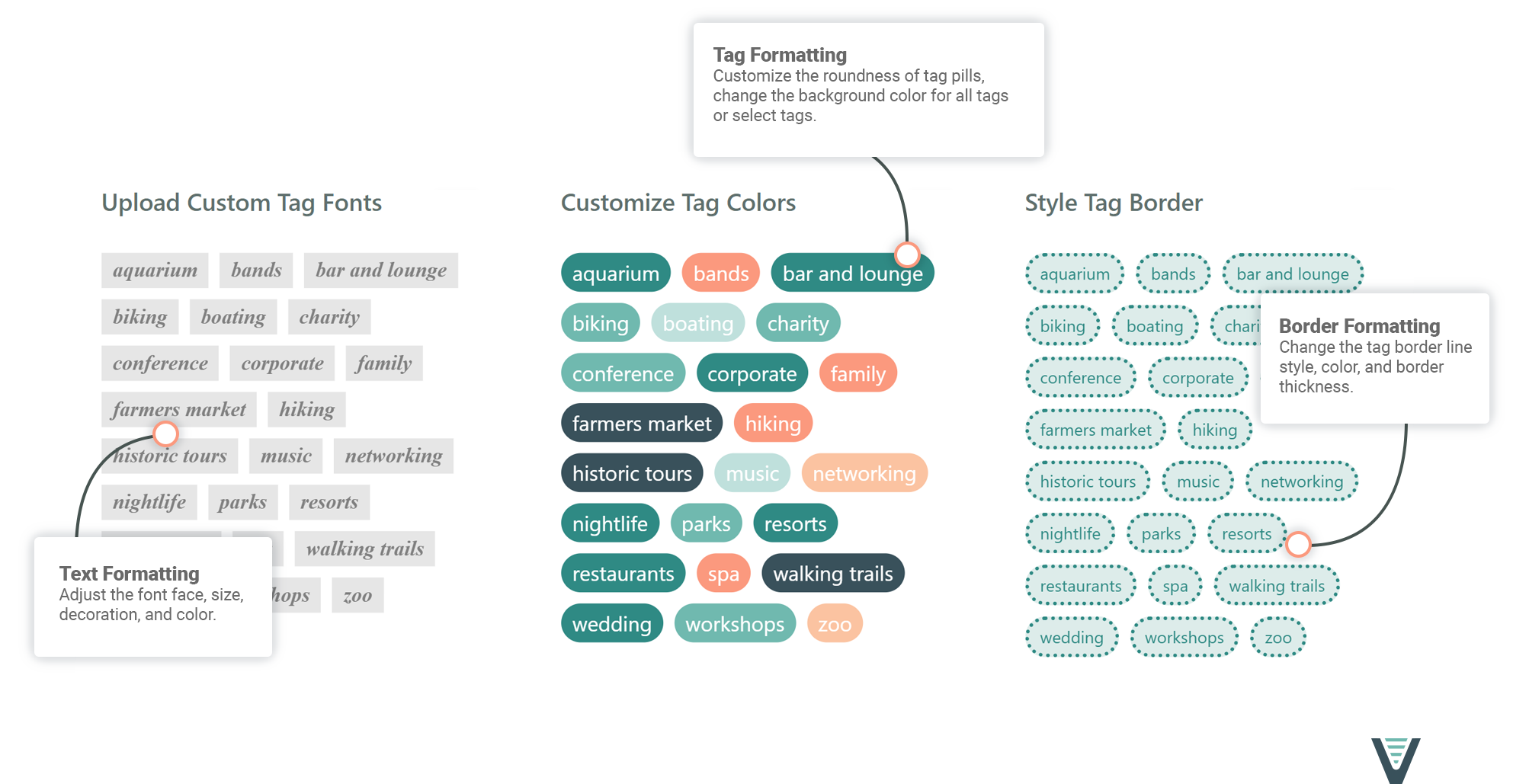
Visual Fields
JVIZ Tag List has one required field: Tag
Tag
Maps to a text field that contains a column of tag words or phrases. Duplicate tags in the column are permitted. JVIZ Tag list will only display unique tags.
Visual Formatting
Customize the design of the tag.
Roundness
Determines how round the tag shape is. 100 is a complete rounded shape whereas 0 is a sharp edge resulting in a square shape.
Default is 100, minimum is 0, maximum is 100.
Background Color
Changes the fill color of all tags.
Show All Colors
Can be toggled on or off. When toggled off, all tags are the same color as the Tag > Background Color property. When toggled on, users can select an individual color for each tag using the color picker.
Controls the text formatting of the tags.
Text Formatting
Configure the tag text color, font family, size, and decoration (bold, italics, underline).
Default text size is 13px, minimum is 8px, maximum is 30px.
Customize the border around the tags.
Line Style
Applies an outline style around the tag. Options are listed below. For examples of border styles visit W3Schools:
Dashed – Defines a dashed border.
Dotted – Defines a dotted border.
Double – Defines a double border.
Groove – Defines a 3D grooved border. The effect depends on the border-color value.
Inset – Defines a 3D inset border. The effect depends on the border-color value.
None – Defines no border.
Outset – Defines a 3D outset border. The effect depends on the border-color value.
Ridge – Defines a 3D ridged border. The effect depends on the border-color value.
Solid – Defines a solid border.
Default border style is None.
Border Color
Changes the color of the border.
Border Size
Controls the thickness or weight of the border. Options are listed below.
Thin
Medium
Thick