Supporting our Clients and Customers
We take pride in standing by our clients every step of the way – not just as a service provider, but as a trusted partner in their success. Your goals become our goals, and your challenges fuel our commitment to deliver solutions that truly make a difference. With responsive support, clear communication, and a genuine dedication to your growth, we’re here to ensure you feel confident, supported, and valued at every stage of your Power BI journey.
JVIZ Documentation
Now that you’ve installed your JVIZ visual, you may want to take advantage of all features and capabilities. No worries! Read through our documentation to learn how.
Learn more about the technical capabilities of your JVIZ visual by reading through our visual documentation. JVIZ visuals can be used by both novice and advanced users in Power BI. Become familiar with the visual layout and visual fields available. JVIZ visuals are highly customizable and have multiple custom formatting and styling settings. Each visual comes with a set of unique visual formatting options. Gain a better understanding of the different formatting options, default, required, and max settings so your visual is tailored to your needs.
See what your data’s saying.
JVIZ Support Portal
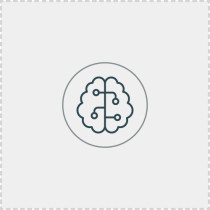
Did you know...
You can see JVIZ in action today! Visit our products page and select a visual to see a quick overview of the visual features and capabilities.